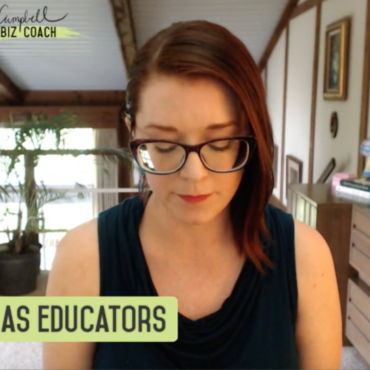Saving on Paper and Ink in the Studio
This post is updated frequently with the newest HP Instant Ink codes… so if you’re thinking about jumping on the HP Instant Ink train, bookmark this post! 🙂 Or if you have your own referral code, share these extra codes with your friends!
Saving on Ink in Your Studio
Last year I spent over $250 on ink cartridges. (YIKES!) I needed an option that wasn’t so expensive, so this year I decided to hop on the HP Instant Ink train.
Because I have a large studio I decided to use biggest plan (300 pages for $10 a month), yet in the past 5 months I’ve only spent $26.31 on ink… and I’ve printed over 1500 pages.
Why so many pages? Well, when I did the math it works out to about 22 double sided pages per student… most of it is studio licensed digital sheet music, but also studio policies, calendars, and assignment sheets. Thankfully we’ve saved on paper by printing double sided!
How did I get this so cheap? I got the first 3 months free by using a coupon code and then another month free for using the “friend referral link” like the one I’ve provided here. Yep — I got 4 free months! And you can save a bunch when you sign up too.
Edit: Codes last updated on 10/23/18:
- Get 1 month free by using my referral link. (This will ALWAYS work!)
Other codes to try (yes, you can stack them! code availability depends on model of printer): - FREEINK
- 3FREEINK
- SCHOOL2
- HPINSTAINK4U
- INSTANT2
- 6FREEINK
- SAVE50NOW
Saving on Paper in Your Music Studio
There are so many great music theory worksheets out there nowadays. If you’re looking for a series that incorporates colorful theory worksheets with elementary level pieces, check out Supersonics Plus.
Sometimes I’ll print out the sheets for my students to take home, but most of the time I’ll have students complete the theory during lessons right on our iPad.
This really helps us save on paper and ink in the studio!
Here’s a preview of what the theory pages look:
Other Great Features:
- Web-based platforms can be used on iOS and Android tablets
- Pencil, highlighter, and text options let students get creative
- “Undo” and “Redo” features help save time
- The “Trash” button lets you start all over
- Zoom features make it easy to focus on smaller notes
- Download function lets you save and print from any device
Oh… and one more thing: you don’t even need a tablet/iPad to use these. The web-based platform lets you access the worksheets direction from any computer. Just open it up in Chrome, Firefox, or Safari and you’re ready to go.
More About Using Worksheets on iPads
If you’ve never tried something like before, I’d suggest taking a look at this quick tutorial by Bridey Gibson about one of the ways you can turn any PDF into an interactive worksheet on an iPad. While you’re there, be sure to check out her 3 free worksheets.

P.S. I’m kind of obsessed with cute woodland creatures like squirrels and rabbits… so these are some of my favorite go-to worksheets for beginner piano students. 🙂
How do YOU save on
paper and ink in your studio?Leave a comment below — I’m always looking for ideas to save money in the studio! Maybe I’ll feature YOUR idea in an upcoming blog post 🙂