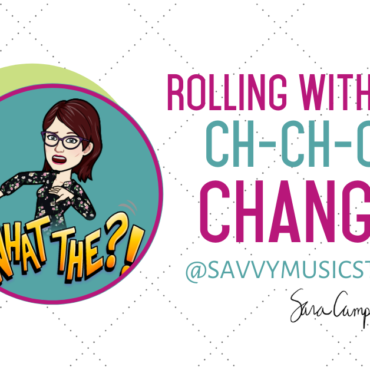Google Marked My Studio as “Temporarily Closed.” It’s Not.
It’s important to regularly check your biz socials and listings. Especially in times like this.
Because this morning, to my surprise… I found out that my music studio was automatically marked as “temporarily closed” by Google Business.
Yep. Temporarily closed.
Without my knowledge or consent, my setting was changed automatically to show that I was closed. Over 50% of my lesson inquiries come through Google searches…
Not. Cool.
Why / how is this happening?
Google recently added a “temporarily closed” open for businesses to update their statuses so that they could let customers know that they’ll be back after COVID-19 restrictions are lifted. But here’s the catch: in some places Google is using government data and other authoritative sources to make those changes automatically.
And because they’re relying on AI to make some of these changes… it ain’t perfect.
To their credit, they DID send out emails to notify businesses of these changes, but mine fell into the “Promotional” folder and I never saw it. This email was sent a few hours after Pennsylvania ordered all non-essential businesses closed.
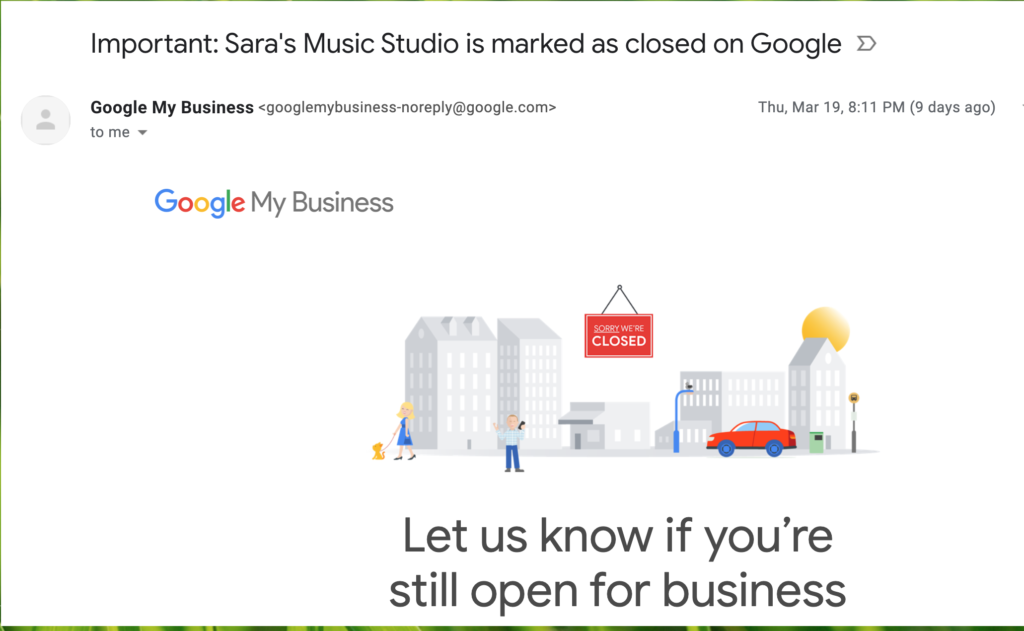
My studio IS open.
Like so many other music studios, we’ve transitioned to all online lessons until further notice. And I’m still accepting inquiries for people who want to take lessons in the future.
If I hadn’t stumbled across this by accident, who knows how long that “temporarily closed” sign would have been hanging on my virtual Google door?
This is why it’s so important to stay on top of social media and online listings. You never know when something’s going to change formats, go hay-wire, or just plain break. ‘
After I figured out how to change my business status to open, I took the opportunity to update several other things on Google business to let potential clients know that I am still open for business and that I’m actively teaching voice and piano lessons online.
It’s time to make sure that YOUR studio listing is accurate.
‘Cause you’ve done SO much work over the past weeks to shift your studios to an online format. We need people to know that you’re open for business!
In this training, I’ll show you:
- Exactly how to check your Google Business listing
- Where you can toggle the “temporarily closed” option.
- Ways to show up on Google search as OPEN and ready for business in this #socialdistancing season!
Show Notes from the Broadcast:
Make sure to go through this process even if your business isn’t showing up as temporarily closed. Steps #4 and 5 will help you connect with potential clients and let them know that you’re still rockin’ out in your virtual studio in this #stayhome era.
Sign in to Google My Business.
- In the menu on the left, click Info.
- On the right hand side, find the section marked “Close this business on Google.”
- Un-click Mark as temporarily closed.
- Update your business hours and “From the business” info.
- Make a post / COVID-19 update to let people know that you’re open for business!
If you found this helpful… pass it along to a business friend. We need to make sure that small businesses aren’t accidentally being marked as closed when they’re still open for business.
Stay tuned for more ways you can rock out your studio and online businesses during COVID-19!
‘Cause we’ve got this.
Stay creative, and stay you! 💚